Once you’ve purchased your certificate and created your CSR, now it’s time to generate your order. Navigate to the certificate generation page (click the green “Generate Cert” button next to your order) and using your CSR, enter all of the necessary details.
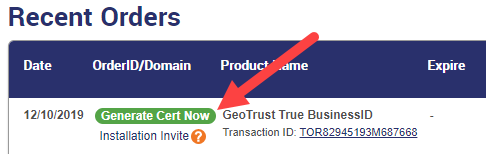
For step-by-step instructions, watch the video below: