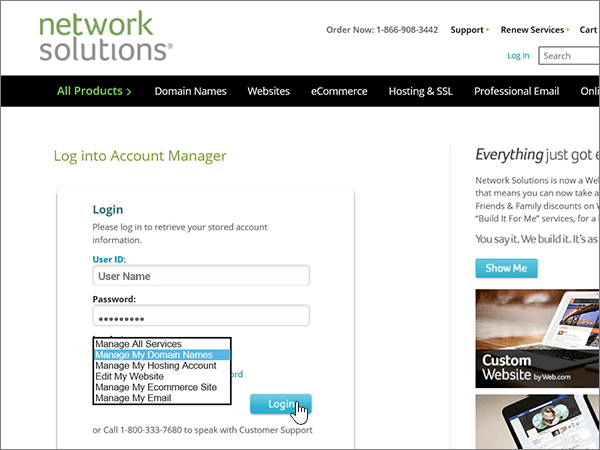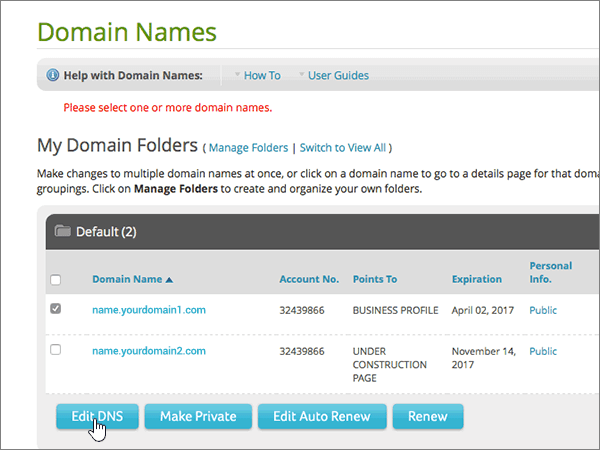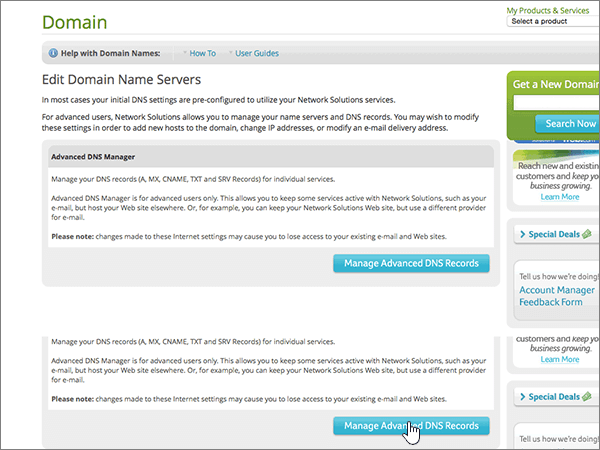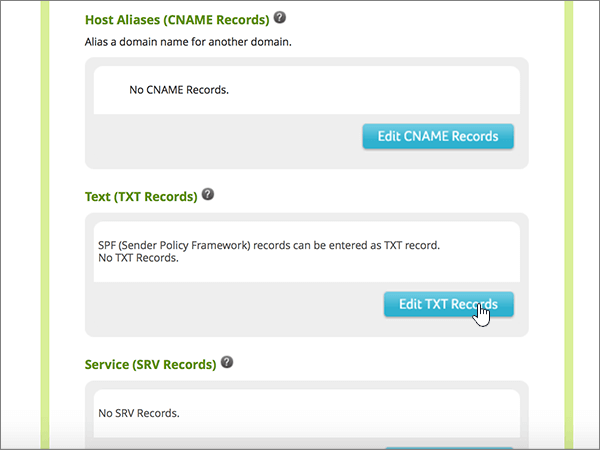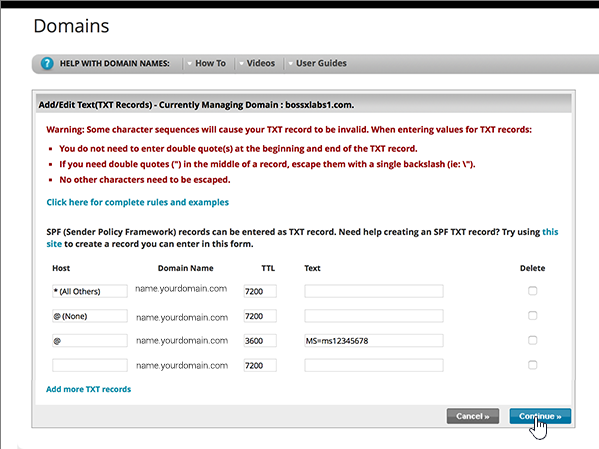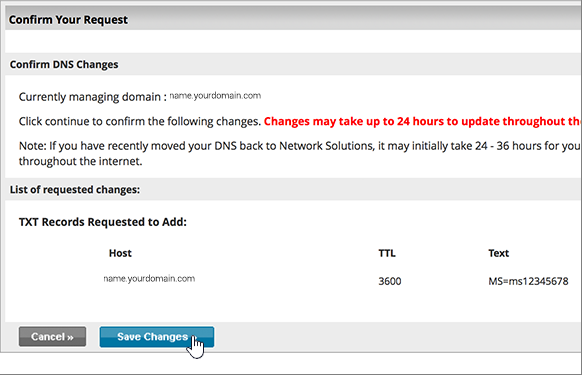Step-by-step instructions on adding a CAA record on Network Solutions
Adding a DNS CAA record to your website is a great way to prevent mis-issuance. That’s because it restricts what Certificate Authorities can and cannot issue SSL certificates for your domain. It’s not required, but we recommend setting one up.
Here are step-by-step instructions on how to add a CAA record on Network Solutions
How to add a CAA record on Network Solutions
-
Select My Domain Names
Find this option in Account Manager
-
Manage your Domain
Select the domain you’d like to add the record for click Edit DNS
-
Change Where the Domain Points
In the green box, select Change Where Domain Points
-
Advanced DNS
Select Advanced DNS from the options presented
-
Pick Record Type
Select the type of record you’d like to add, choose TXT
-
Edit TXT Records
In the Text Section, select the Edit option
-
Add your CAA Record
Type the host name and insert your text record, click continue
-
Save changes
Select the Save option