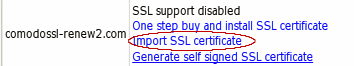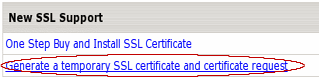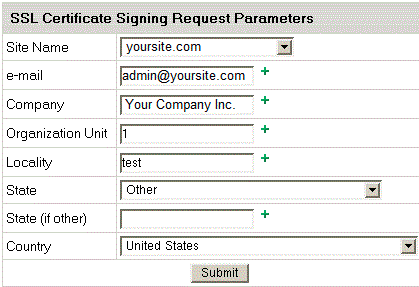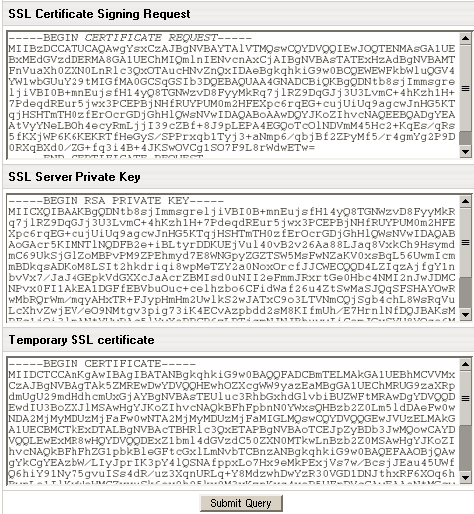The following instructions will guide you through the CSR generation process on HSPhere. To learn more about CSRs and the importance of your private key, reference our Overview of Certificate Signing Request article.
1. Log in to the User Control Panel
2. Enable SSL
Click on SSL in the home page and enable SSL.
3. Edit SSL and Import SSL Certificate
Now go to the Edit SSL page and select the Import SSL certificate
4. Select Generate a Temporary SSL Certificate and Certificate Request
5. Fill in CSR request and submit
Fill in the details as described below:
- Site Name: Enter the FQDN (fully qualified domain name) such as www.yourdomaninname.com or yourdomainname.com.
- E-mail: Enter the email address that will be used to contact on behalf of your company.
- Company: Write the full name of your organization without any special characters. If you want to issue an OV or an EV SSL certificate, you must write the legal name of your organization.
- Organization Unit: Name of the department (e.g., Marketing Department).
- Locality: Write the full name of the city where your company is located. For example, New York.
- State: Write the full name of the state where organization is located. For example, Florida.
Verify the details and press the Submit
6. Copy the CSR details and Save them
Once you submit the details, CSR along with private key and temporary SSL certificate will be generated.
Copy the contents starting from —–BEGIN CERTIFICATE REQUEST and ending with —–END CERTIFICATE REQUEST—–. Paste it into a text editor such as Notepad and save it somewhere safe. You will need both the CSR and private key later in the SSL process.
Upon generating your CSR, your order will enter the validation process with the issuing Certificate Authority (CA) and require the certificate requester to complete some form of validation depending on the certificate purchased. For information regarding the different levels of the validation process and how to satisfy the industry requirements, reference our validation articles.