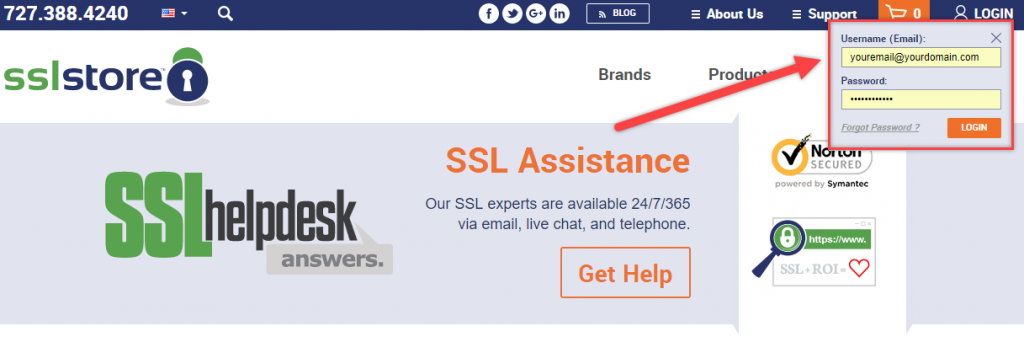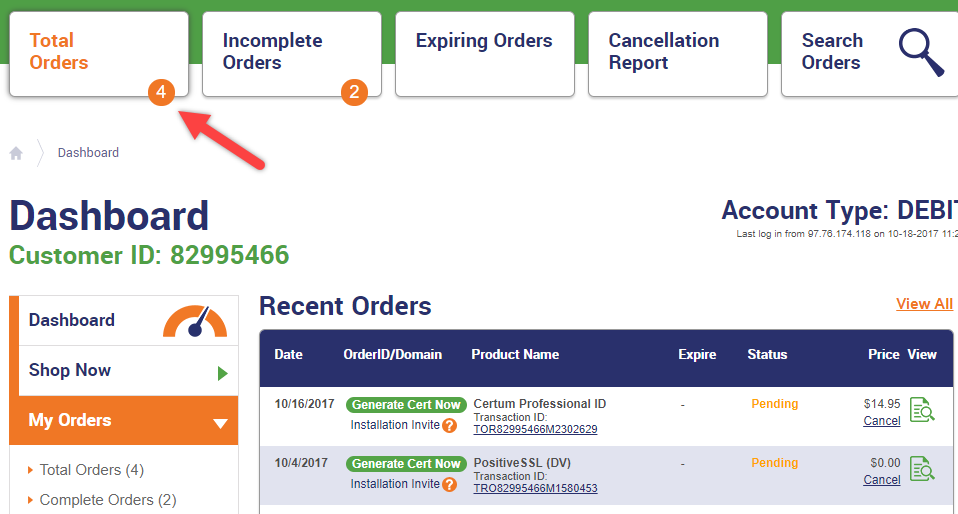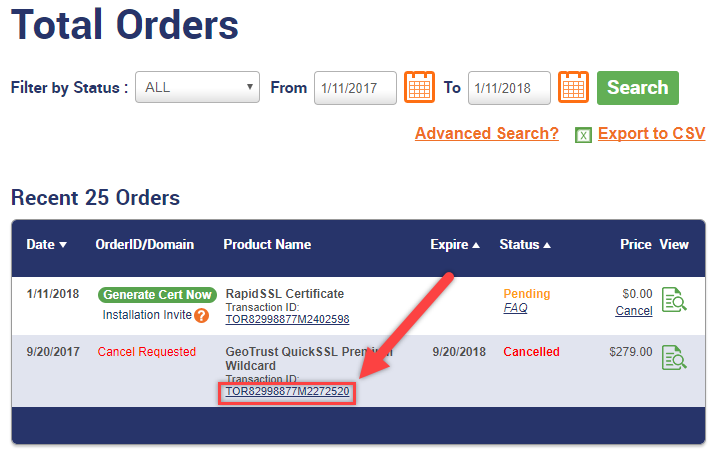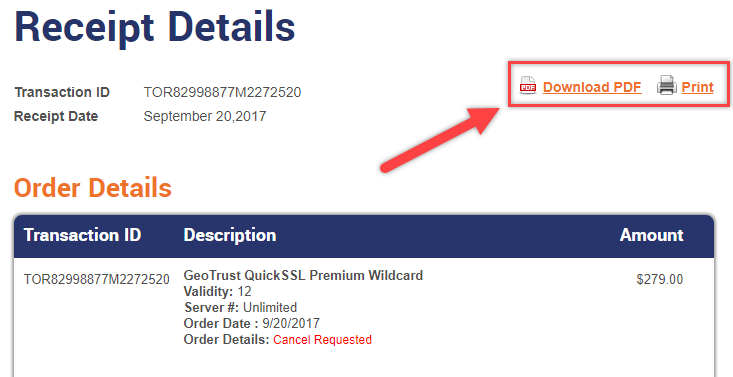The following instructions will guide you through the process of obtaining your receipts and invoices in your account. Before we get to how to view invoices and receipts, a bit of clarification – The SSL Store™ provides a receipt with the purchase of any of our products and services. Due to the nature of our business, we sell blank certificates that can be redeemed at the time of purchase, thus we provide receipts. Invoices are available to our international customers that need them for compliance reasons.
Should you need to convert your receipts into invoices you can contact our support team for assistance.
How to view your Receipts
1. Log in to your Account
In the top right corner of the homepage, enter your login credentials and click Enter.
2. Select Total Orders
Select the button that says Total Orders above your Dashboard.
3. Choose your Order
Select the Transaction ID of the Receipt you’d like to view
4. Download as PDF or Print
You can now view your receipt, select to save it as a PDF or print it.
That’s it! Viewing your receipts and invoices is simple in our control panel.
And remember, if you need your receipts converted to invoices, please contact us.