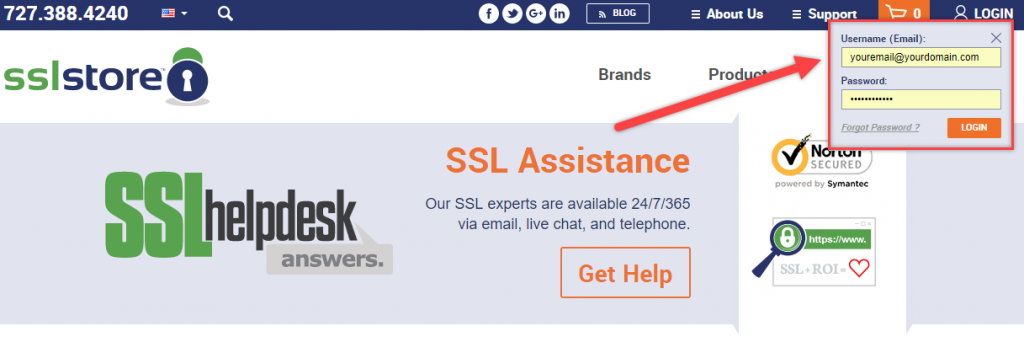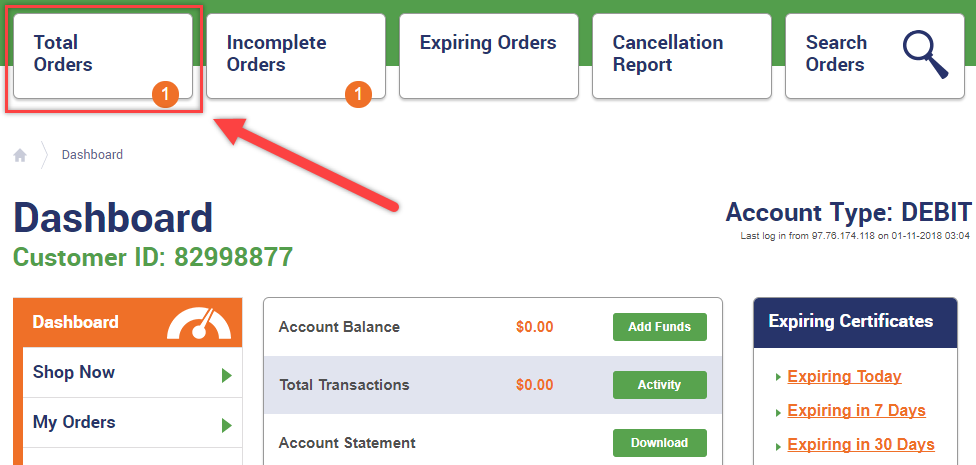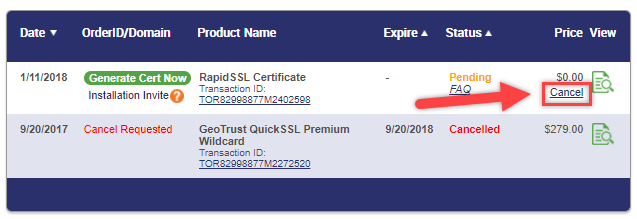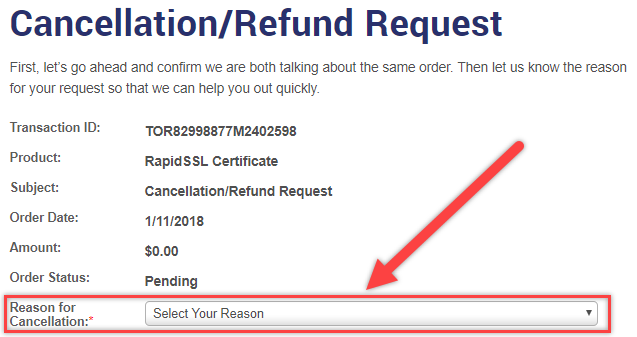The following instructions will guide you through the process of submitting a cancellation request through the control panel. Do keep in mind though, there is a time limit on these. If you’d like to receive a full refund, you’ll need to cancel within 30 days of purchase.
How to Cancel an Order
1. Log in to your Account
In the top right corner of the homepage, enter your login credentials and click Enter.
2. Select Total Orders
Select the button that says Total Orders above your Dashboard.
3. Cancel Your Order
Choose the correct order and click Cancel.
4. Select a reason for Cancelling
Choose from the drop down menu at the bottom of the page.
Depending on the response you choose, you may be prompted with another question or asked to leave a comment. You may also be asked whether you would like store credit or a refund.Simply select the answer that best describes your situation.
Important note: If you purchased with store credit, you will only be given the option of receiving store credit back. Store credit never expires and you can always use it for your next renewal.
If you have any questions, or need assistance with your cancellation request, feel free to contact us!