Certificate Decoder
Verify Your SSL Certificate is Correct
How do you confuse SSL certificates? Actually, it's pretty easy. Whether you're trying to keep track of multiple orders or if you're just doing due diligence to make sure that you've received the correct certificate, sometimes it's necessary to decode an SSL certificate.
After all, to the naked eye it's just a string of alpha-numeric characters that makes absolutely no sense. Fortunately, we've created a tool that can make sense of your SSL certificate.
Decode your SSL certificate to verify its contents
The SSL Certificate Decoder tool allows you to instantly decode any SSL Certificate. Use this to decode your PEM, DER, or PFX encoded SSL Certificate and verify that all the information is correct.
You can use this certificate decoder by simply pasting your certificate into the box below and the decoder will do the rest.
Your Certificate should start with:
-----BEGIN CERTIFICATE REQUEST-----
and end with:
-----END CERTIFICATE REQUEST-----
Note: There should be five dashes on either side of both prompts.
Once the SSL Certificate is installed on the web server, you can use the SSL Checker to check and make sure it is installed correctly.
Sabrina Says: "It's better to check and make sure everything is OK with your SSL certificate now, before you try to install it and have to work backwards."
It's nice to know that you've got an expert in your corner. And that's exactly what our Customer Experience Department provides-expertise. Feel free to contact them via live chat or phone if you run into any issues.