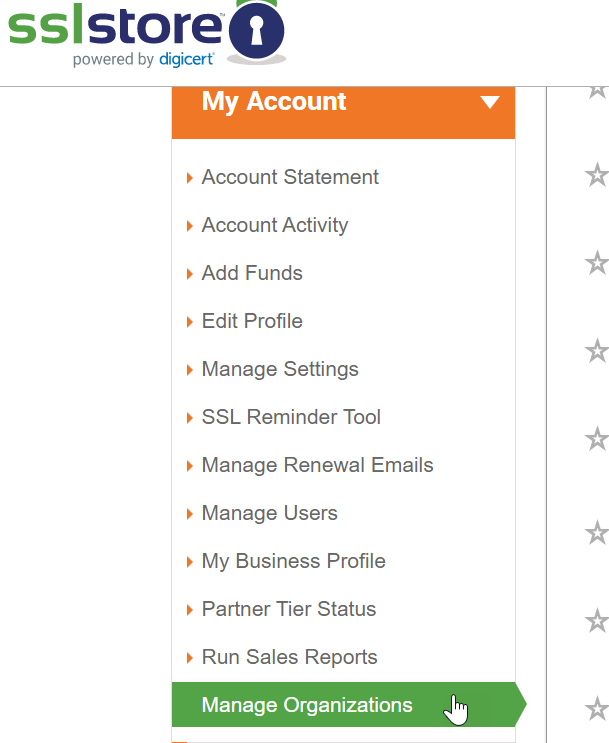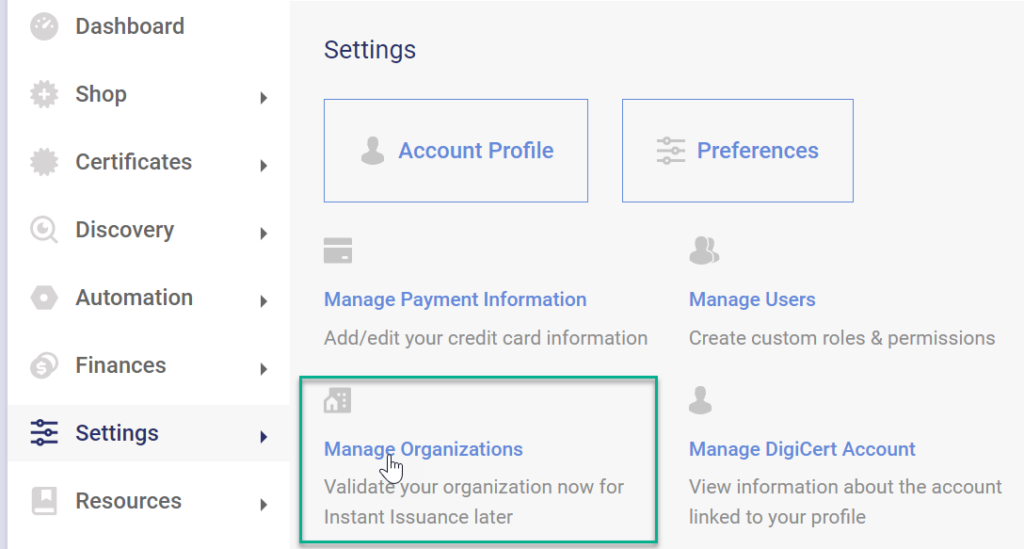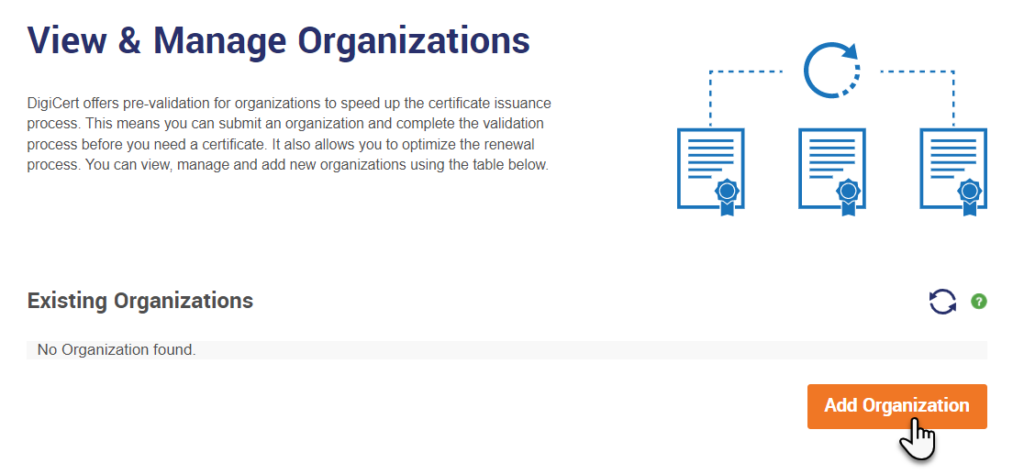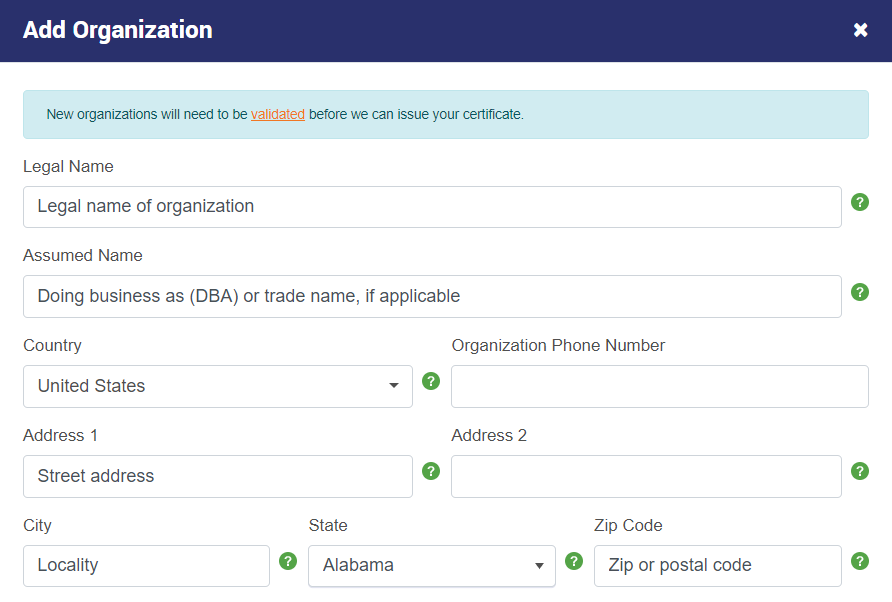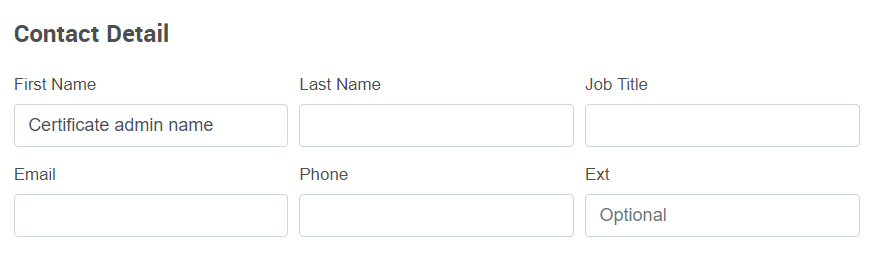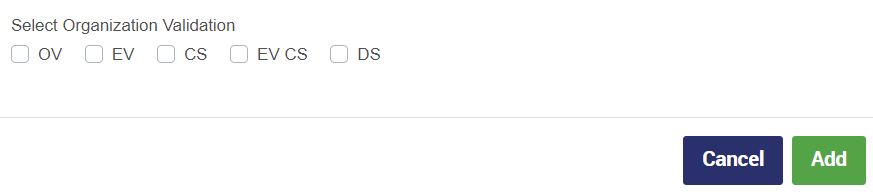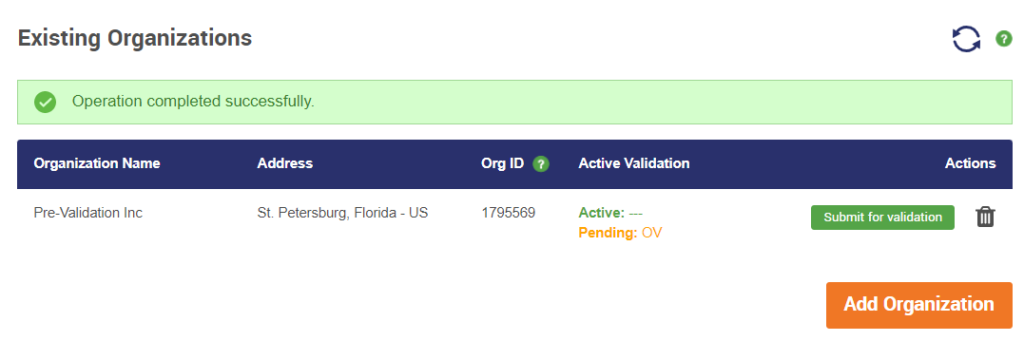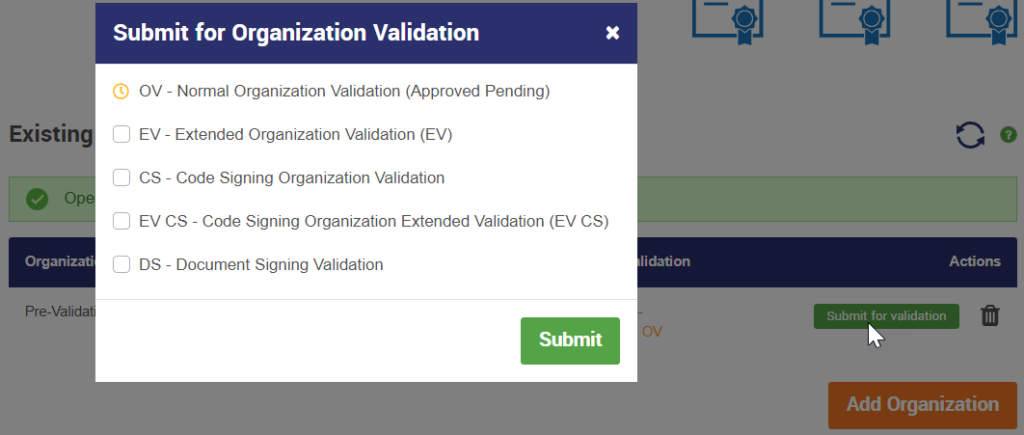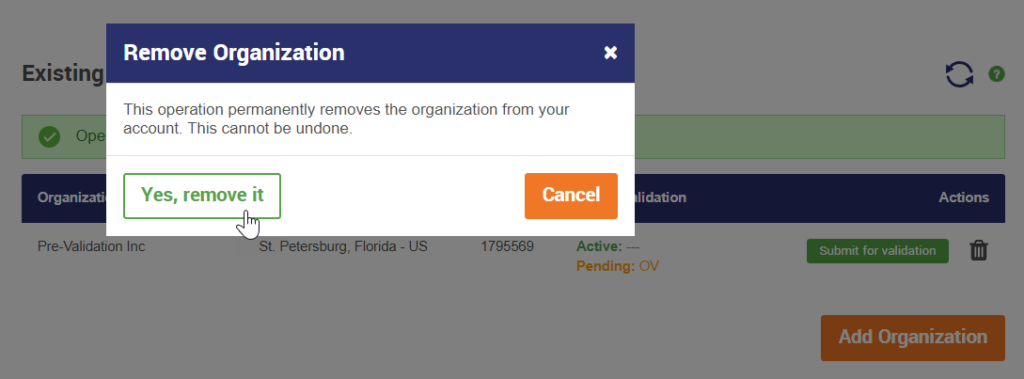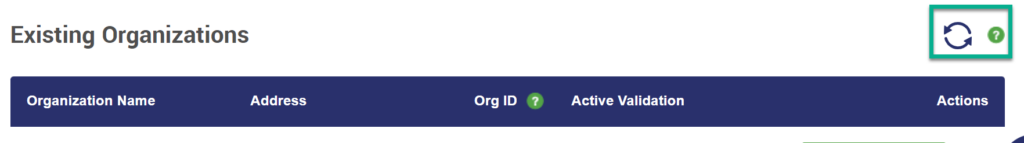Faster Issuance for DigiCert OV and EV Orders
Thanks to Digicert, we’re able to offer Organization Management and Pre-Validation to our partners to assist and speed up the certificate issuance process. The Manage Organizations tool allows you to submit an organization and complete the validation process before you’ve purchased your certificate.
By submitting your organization prior to purchase, you’re optimizing turnaround time and allowing Digicert to get a head start on validating the organization. Once you’ve completed pre-validation, any certificates ordered for those organizations can be issued almost immediately.
Please note that the Manage Organizations tool is only supported by DigiCert at this time, and cannot be used to pre-validate organizations with Sectigo.
Submit Organizations for Pre-Validation
To submit an organization for pre-validation, start by accessing the Manage Organizations tool on your account dashboard. Click the “Manage Organizations” option under the “My Account” menu on the left-hand side of the dashboard.
Enterprise CertPanel users will find the Manage Organizations page through the Settings menu.
View & Manage Organizations
On the View & Manage Organizations page, you may see a list of Existing Organizations that have previously been submitted for validation either through the Manage Organizations tool or by placing an order.
To submit a new organization, click the Add Organization button underneath the list of Existing Organizations.
There will be a new pop-up form requesting the organization details. To streamline the validation process, please make sure that all of the information here is accurate and verifiable. DigiCert’s validation team will need to check their sources to confirm the details entered during the validation process.
Next, you will enter the contact information for a member of the organization to act as the certificate administrator. This information is not included on certificates, but may be used to complete the validation steps. This administrator will be the point of contact for any verification phone call or approval email required for the issuance of certificates.
Finally, select the type of validation required based on the certificates the organization needs. You can submit the organization for multiple validation types, as follows:
- OV – Organization Validation SSL and S/MIME certificates
- EV – Extended Validation SSL
- CS – Code Signing
- EV CS – Extended Validation Code Signing
- DS – Document Signing
After all of the necessary information is filled out, click the Add button to submit the organization for pre-validation.
You will see the new organization added to the list of Existing Organizations. There you can confirm the Org ID number which may be necessary when communicating with DigiCert’s validation team.
Managing Existing Organizations
Any organization submitted to DigiCert for validation should appear on the list of Existing Organizations. There are several actions you can take on this page.
Submit for New Validation
Under the Active Validation column, you will see the validation status of the organization. If validation is completed, you will see the types of validation listed in the Active section. If the validation process is not yet finished, the validation types will be listed as Pending.
To submit an Existing Organization for new types of validation, click the “Submit for validation” button to make the necessary selections. You can also re-submit an Existing Org for the same type of validation, if the previous validation has expired.
Remove Organizations
You can remove organization profiles by clicking on the trash can icon under the Actions column. An organization profile should be deleted here if the information is old and needs to be re-submitted, or if there are duplicates of the same organization. You cannot remove an organization that is associated with a currently active order.
Removing bad organization profiles here ensures that you do not place any orders with wrong information, which can cause delays in the validation and issuance processes. However, deletion is permanent, so please double-check and make sure you are not removing any organizations that need to stay put.
Sync Organizations
Occasionally, there may be a need to Sync your organizations to retrieve the most up-to-date statuses. Use the Sync button pictured below to update validation statuses and clear out any deactivated organizations that are still showing up on the list.
Changing Organization Details
The organization details that are submitted for pre-validation are permanent and cannot be edited afterwards. That includes the contact information for the certificate administrator.
If you need to change the name of an organization, you must submit a new profile for pre-validation and remove the old organization from your account.
It is not possible to submit more than one organization profile with the exact same name, even after deactivating the profile. This restriction will reduce duplicate organizations, but will also prevent you from submitting the organization under a different address or contact.
If you need to change the address on an Existing Organization, please reach out to our support team for further assistance.