Latest Firefox Version Supports Public Key Pinning
Firefox 32, the latest version by Firefox comes with a newly added defense feature known as Public Key Pinning. This feature helps in preventing hackers from stealing online data.
On its company blog, the senior manager of security and privacy engineering at Mozilla, Sid Stamm wrote, “In Firefox 32, any certificate in the verified certificate chain corresponds to one of the known good (pinned) certificates, Firefox displays the lock icon as normal.” To this, he also adds that if the root certificate for a pinned site does not correspond to any names on the list of ‘known’ and reputable Certificate Authorities, Firefox will terminate the connection right away with a pinning error.
Basically, the process of ‘Public Key Pinning’ is intended to allow online services to specify which SSL (Secure Socket Layer) or TLS (Transport Security Layer) certificates are considered valid for their services. Both of these certificates are used to encrypt data sent from a browser to a server and verify a site’s identity.
The recent attacks that targeted Google and affected Gmail users have been an ‘inspiration’ for Firefox to come up with an innovative defense feature like Public Key Pinning. In 2011, a Dutch certificate authority (CA), Diginotar, was tricked by attackers into issuing valid SSL certificates that were compatible for their Google domain. Theoretically, it allowed the hackers to create a fake website similar to Gmail, but did not trigger am ‘Invalid Certificate’ browser warning. Industry experts have already warned in the past about such attacks targeting certificate authorities as a potential cyber threat.
Security experts believe that ‘Public Key Pinning’ would have easily prevented the attack, as Firefox would already have known that Diginotar should not have issued a certificate for Google sites. Let’s dive deeper into ‘Public Key Pinning’.
About Public Key Pinning
Public Key Pinning assures users that they are connecting to the intended site. It allows site-operators to specify which Certificate Authorities (CAs) issue valid certificates for them, instead of accepting any of the built-in root certificates that ship (match) with Firefox.
The updated version of Firefox tends to display a ‘lock’ icon, if the certificate in the verified certificate chain matches with one of the ‘known’ certificate that is on the list. This scenario is depicted in the following image
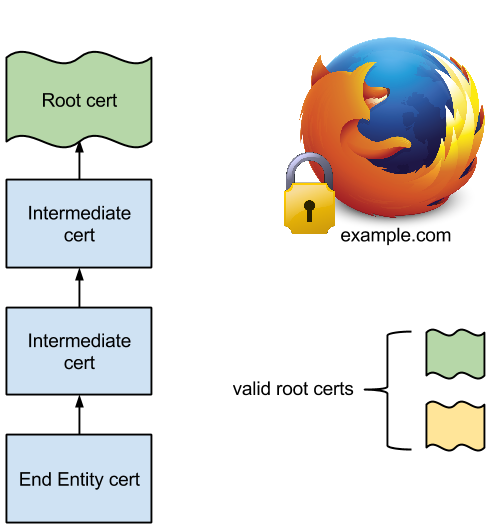
However, if the root certificate of the pinned site does not correspond with any of the known (CAs), then Firefox shall dismiss the connection with a pinning error, as shown in the image below. Users should also note that this type of error can occur if there is any fault in the certificate issuance procedure by authorities.
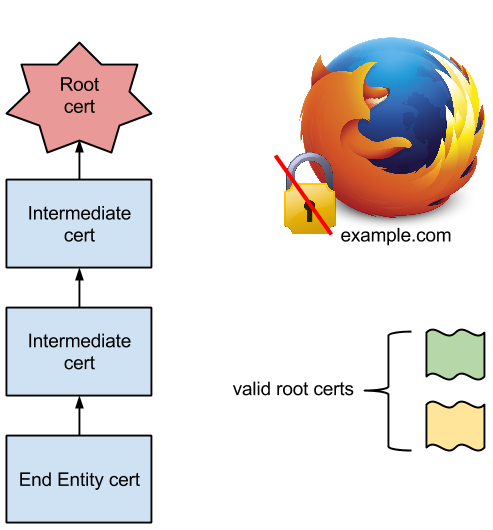
Cyber threats like ‘Man-in-the-middle’ attacks or ‘Rogue’ certificate authorities can be easily avoided with the help of Public Key Pinning. Users would come across an error message similar to the one shown below, whether a CA errs while issuing a certificate or the root certificate for a pinned site does not match the list of known Certificate Authorities.
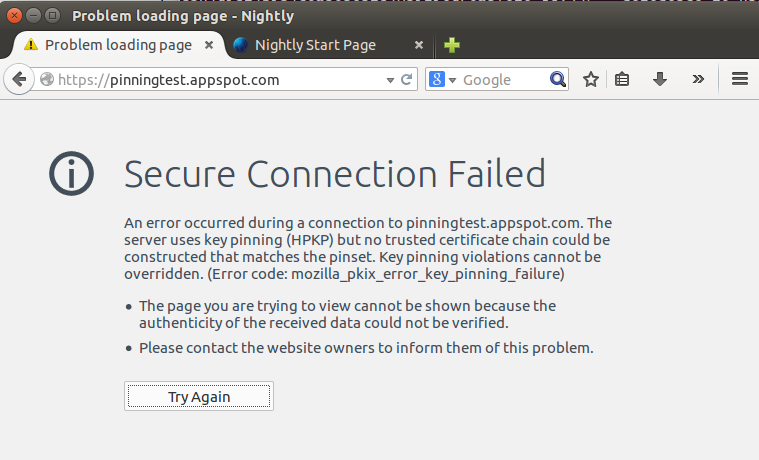
Firefox 32 supports Mozilla sites (addons.mozilla.org) and Twitter. It is projected that the Google domains will be added to the Firefox 33 version, with many more domains yet to come.





































![A Look at 30 Key Cyber Crime Statistics [2023 Data Update]](https://www.thesslstore.com/blog/wp-content/uploads/2022/02/cyber-crime-statistics-feature2-75x94.jpg)











5 Ways to Determine if a Website is Fake, Fraudulent, or a Scam – 2018
in Hashing Out Cyber SecurityHow to Fix ‘ERR_SSL_PROTOCOL_ERROR’ on Google Chrome
in Everything EncryptionRe-Hashed: How to Fix SSL Connection Errors on Android Phones
in Everything EncryptionCloud Security: 5 Serious Emerging Cloud Computing Threats to Avoid
in ssl certificatesThis is what happens when your SSL certificate expires
in Everything EncryptionRe-Hashed: Troubleshoot Firefox’s “Performing TLS Handshake” Message
in Hashing Out Cyber SecurityReport it Right: AMCA got hacked – Not Quest and LabCorp
in Hashing Out Cyber SecurityRe-Hashed: How to clear HSTS settings in Chrome and Firefox
in Everything EncryptionRe-Hashed: The Difference Between SHA-1, SHA-2 and SHA-256 Hash Algorithms
in Everything EncryptionThe Difference Between Root Certificates and Intermediate Certificates
in Everything EncryptionThe difference between Encryption, Hashing and Salting
in Everything EncryptionRe-Hashed: How To Disable Firefox Insecure Password Warnings
in Hashing Out Cyber SecurityCipher Suites: Ciphers, Algorithms and Negotiating Security Settings
in Everything EncryptionThe Ultimate Hacker Movies List for December 2020
in Hashing Out Cyber Security Monthly DigestAnatomy of a Scam: Work from home for Amazon
in Hashing Out Cyber SecurityThe Top 9 Cyber Security Threats That Will Ruin Your Day
in Hashing Out Cyber SecurityHow strong is 256-bit Encryption?
in Everything EncryptionRe-Hashed: How to Trust Manually Installed Root Certificates in iOS 10.3
in Everything EncryptionHow to View SSL Certificate Details in Chrome 56
in Industry LowdownPayPal Phishing Certificates Far More Prevalent Than Previously Thought
in Industry Lowdown