Trust Marks Evolving to New Levels: Symantec® Seal-in-Search™
Note: Seal in Search feature is no longer available now.
Given all the noise experienced on the Internet, online marketers need to reach customers as early as possible in the purchase cycle. By displaying a trust mark next to a link in search results, the website is naturally differentiated as customers are directed to links that display a trust mark while they’re in the process of doing searches and comparison shopping.
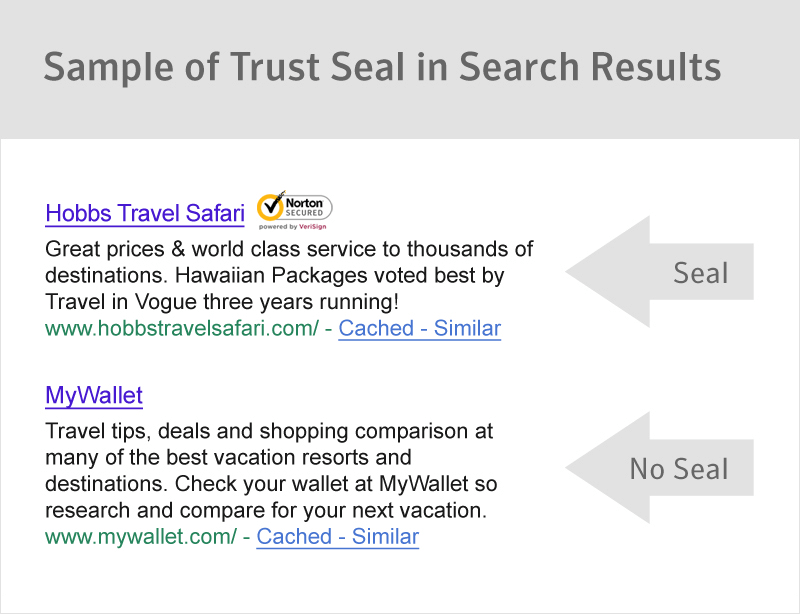
Display of trust marks can help businesses demonstrate their trustworthiness in search results and encourage traffic to their website.
Symantec provides a unique Seal-in-Search feature that displays the Norton Secured Seal next to links from Symantec trusted sites within search engine results (on enabled browsers) and Symantec partnered sites. Seal-in-Search helps to increase link visibility and improve consumer confidence, which could lead to higher click rates and improved traffic to trusted websites.
Leveraging Trust Marks to Drive Competitiveness, Revenue and Profits
Addressing consumer fears about website security through the use of trust marks can help increase transactions.
A recent study investigated security concerns of online shoppers, and shed light on the value that trust marks hold in the minds of consumers:
– 94 percent of respondents are likely to continue an online purchase when they view the Norton Secured Seal during checkout, more than when our competitors’ trust seals or no seal is displayed.
– 90 percent of respondents will not complete their purchase when a warning page pops up during a purchase.
– 56 percent of respondents go to a competitor’s website to complete their purchase and only 17 percent try the first website again in response to a security warning.
Almost all online crime involves a fraudster pretending to be someone they are not. Trust marks are continuing to evolve, to be more proactive in fighting online impersonation and fraud, and helping to encourage the growth of online commerce. One particularly promising innovation has been to build visible fraud detection capabilities into the Internet browser itself.
Conclusion
Given persistent concerns over Internet privacy and security, the lack of a recognizable trust mark associated with a merchant’s website can materially impact revenue potential. Most consumers lack the tools to verify the presence of adequate security on an e-commerce site, and trust marks address this need. Merchants need to convey that their site is a safe place to conduct commerce. A trust mark is an active demonstration of that commitment.





































![A Look at 30 Key Cyber Crime Statistics [2023 Data Update]](https://www.thesslstore.com/blog/wp-content/uploads/2022/02/cyber-crime-statistics-feature2-75x94.jpg)











5 Ways to Determine if a Website is Fake, Fraudulent, or a Scam – 2018
in Hashing Out Cyber SecurityHow to Fix ‘ERR_SSL_PROTOCOL_ERROR’ on Google Chrome
in Everything EncryptionRe-Hashed: How to Fix SSL Connection Errors on Android Phones
in Everything EncryptionCloud Security: 5 Serious Emerging Cloud Computing Threats to Avoid
in ssl certificatesThis is what happens when your SSL certificate expires
in Everything EncryptionRe-Hashed: Troubleshoot Firefox’s “Performing TLS Handshake” Message
in Hashing Out Cyber SecurityReport it Right: AMCA got hacked – Not Quest and LabCorp
in Hashing Out Cyber SecurityRe-Hashed: How to clear HSTS settings in Chrome and Firefox
in Everything EncryptionRe-Hashed: The Difference Between SHA-1, SHA-2 and SHA-256 Hash Algorithms
in Everything EncryptionThe Difference Between Root Certificates and Intermediate Certificates
in Everything EncryptionThe difference between Encryption, Hashing and Salting
in Everything EncryptionRe-Hashed: How To Disable Firefox Insecure Password Warnings
in Hashing Out Cyber SecurityCipher Suites: Ciphers, Algorithms and Negotiating Security Settings
in Everything EncryptionThe Ultimate Hacker Movies List for December 2020
in Hashing Out Cyber Security Monthly DigestAnatomy of a Scam: Work from home for Amazon
in Hashing Out Cyber SecurityThe Top 9 Cyber Security Threats That Will Ruin Your Day
in Hashing Out Cyber SecurityHow strong is 256-bit Encryption?
in Everything EncryptionRe-Hashed: How to Trust Manually Installed Root Certificates in iOS 10.3
in Everything EncryptionHow to View SSL Certificate Details in Chrome 56
in Industry LowdownPayPal Phishing Certificates Far More Prevalent Than Previously Thought
in Industry Lowdown