Google AdWords Now Redirects URLs to HTTPS Automatically
Yet another step by Google to achieve HTTPS Everywhere
Taking another step in its crusade against HTTP, Google now redirects AdWords clicks to the HTTPS version of a URL. This is done if you have the HTTP version of a URL in AdWords and Google detects your site supporting HTTPS. In other words, Google will show the HTTPS URL instead of HTTP—if both URLs are available.
The announcement of this move was made on May 17 along with support for AMP page in AdWords. However, the latter seems to have stolen the former’s thunder with very few people taking note of it. However, we, as you know, don’t leave out a single detail pertaining to HTTPS.
Citing “faster, safer and better digital experiences” as its motives, here’s what Google wrote on its official blog:
“You want your customers to have a safe and secure experience, every time they engage with your website. But too many brands still use unencrypted HTTP to send users to their landing pages. That’s why Google strongly advocates that sites adopt HTTPS encryption, the industry standard for ensuring the security and integrity of data traveling between the browser and the website.”
The redirect to HTTPS will be done in two cases:
- If the site has implemented HTTPS Strict Transport Security (HSTS).
- If the site has HTTPS URLs equivalent to HTTP ones and redirects via 301.
To notify advertisers of this change, Google has started rolling out a notification the AdWords panel. Here’s how it looks:
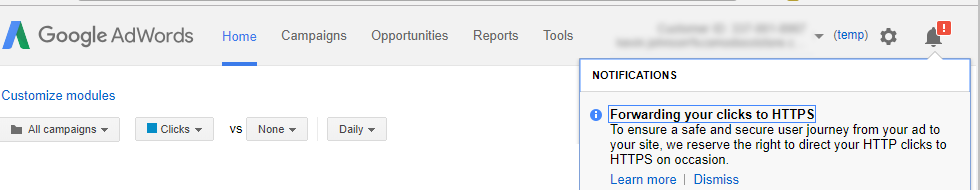
Along with this notification, Google has also started warning advertisers in AdWords if they’re serving unencrypted URLs.
As good as this move by Google is, there are still chances of a user visiting HTTP URL directly or through any other source. That’s why it’s in everyone’s best interest to redirect from HTTP to HTTPS using 301.
Final Word
Google has been dealing minor blows to HTTP usage for some time, and this is just one more of them. Added up, you can see exactly where Google is trying to reach: HTTPS everywhere. Having said that, the real hammer blow is yet to be delivered. Beginning this July, Google will start marking all HTTP sites as ‘Not Secure.’
I’ve already started the countdown, have you?





































![A Look at 30 Key Cyber Crime Statistics [2023 Data Update]](https://www.thesslstore.com/blog/wp-content/uploads/2022/02/cyber-crime-statistics-feature2-75x94.jpg)













5 Ways to Determine if a Website is Fake, Fraudulent, or a Scam – 2018
in Hashing Out Cyber SecurityHow to Fix ‘ERR_SSL_PROTOCOL_ERROR’ on Google Chrome
in Everything EncryptionRe-Hashed: How to Fix SSL Connection Errors on Android Phones
in Everything EncryptionCloud Security: 5 Serious Emerging Cloud Computing Threats to Avoid
in ssl certificatesThis is what happens when your SSL certificate expires
in Everything EncryptionRe-Hashed: Troubleshoot Firefox’s “Performing TLS Handshake” Message
in Hashing Out Cyber SecurityReport it Right: AMCA got hacked – Not Quest and LabCorp
in Hashing Out Cyber SecurityRe-Hashed: How to clear HSTS settings in Chrome and Firefox
in Everything EncryptionRe-Hashed: The Difference Between SHA-1, SHA-2 and SHA-256 Hash Algorithms
in Everything EncryptionThe Difference Between Root Certificates and Intermediate Certificates
in Everything EncryptionThe difference between Encryption, Hashing and Salting
in Everything EncryptionRe-Hashed: How To Disable Firefox Insecure Password Warnings
in Hashing Out Cyber SecurityCipher Suites: Ciphers, Algorithms and Negotiating Security Settings
in Everything EncryptionThe Ultimate Hacker Movies List for December 2020
in Hashing Out Cyber Security Monthly DigestAnatomy of a Scam: Work from home for Amazon
in Hashing Out Cyber SecurityThe Top 9 Cyber Security Threats That Will Ruin Your Day
in Hashing Out Cyber SecurityHow strong is 256-bit Encryption?
in Everything EncryptionRe-Hashed: How to Trust Manually Installed Root Certificates in iOS 10.3
in Everything EncryptionHow to View SSL Certificate Details in Chrome 56
in Industry LowdownPayPal Phishing Certificates Far More Prevalent Than Previously Thought
in Industry Lowdown