The Latest PayPal Phishing Email Goes Beyond Your Login Credentials
Another day and another clever PayPal phishing scam to learn from to better protect yourself and your organization
“In this world, nothing can be said to be certain, except death, taxes, and PayPal phishing email scams,” said Benjamin Franklin. Don’t believe me? Google yourself. Okay, okay, he might have missed out on the PayPal phishing part, but you get the point.
Thanks to the huge incentive they have, fraudsters keep using PayPal’s name to fool users into doing something that they shouldn’t. This time, they’ve come up with a new phishing scam that uses PayPal as leverage — only this time, they’re also set their expectations high. ESET researchers in Latin America discovered this scam, which cybercriminals posing as the online payment service use to get users to provide other sensitive information, including:
- access credentials
- private information, including your mailing address
- credit or debit card information
- email account login information
So, just how does this PayPal phishing email scam work?
Let’s hash it out.
How the Latest PayPal Phishing Email Scam Snares Victims
Presenting the Bait
Humans are funny animals. As a species, we possess the most complex type of brain and have an even more complex psychology working behind it. However, we tend to behave so predictably in certain situations. Hackers and scamsters understand this quite well, and they are exceptional at using this truth to their advantage. They do this through the use of phishing scams.
The latest PayPal phishing email scam is no different in this regard, except that it chooses a smarter way to go about it.
As it goes with most phishing scams, it all starts with an email. This email (somewhat) looks as if it has come from PayPal and instills fear by “informing” you of an unusual login from an unknown device. Then it tells you to secure your account to avoid any potential financial loss.
Here’s how it looks:
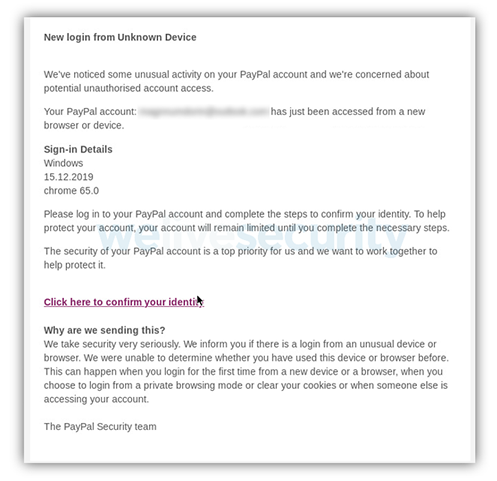
Pulling the Rod
Once a user has been hooked, it’s time for the cybercriminal to pull the rod. In the context of this scam, once the user has clicked on the link provided in the email, they’re taken to a website that’s designed to look like PayPal’s official website. This web page, often written in poor English, tells you that they (PayPal) have noticed some unusual activity on your account and asks you to enter a captcha code to proceed further. One thing to note here is that instead of leading you straight to a (fake) login page, fraudsters ask you to enter a captcha code. Psychologically, this is a smart move. It’s like playing it “true” before bluffing in poker. All poker players would get this.
Another thing to note here is that the web page where you’re taken has a “secure” padlock in front of its URL bar. Users who’re educated to look for the padlock security indicator, will likely consider this website to be a safe website. Here’s how this web page looks:
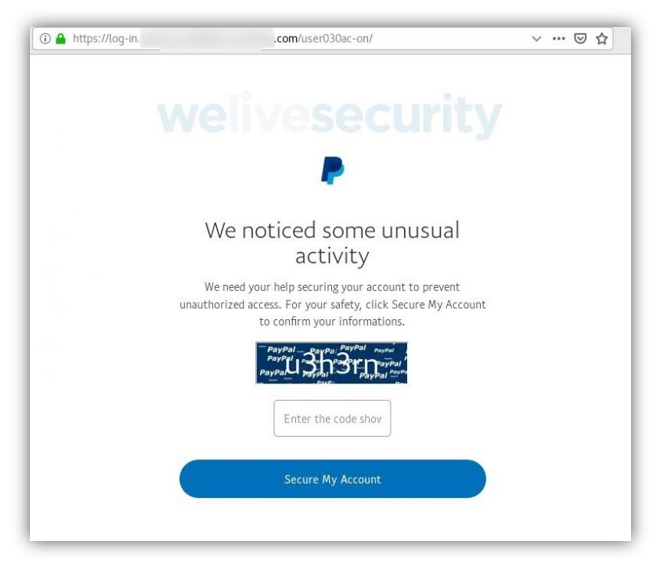
If you fall prey to this plot, you’re taken to a fake PayPal login page, and you’re asked to log into your account. This page looks exactly like the real PayPal login page. First, you’re asked for your user name, and then you’re asked for your password, just like you’re asked on the official PayPal website.
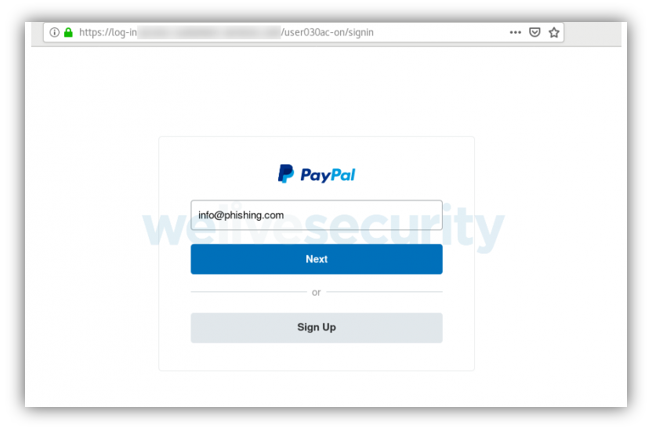
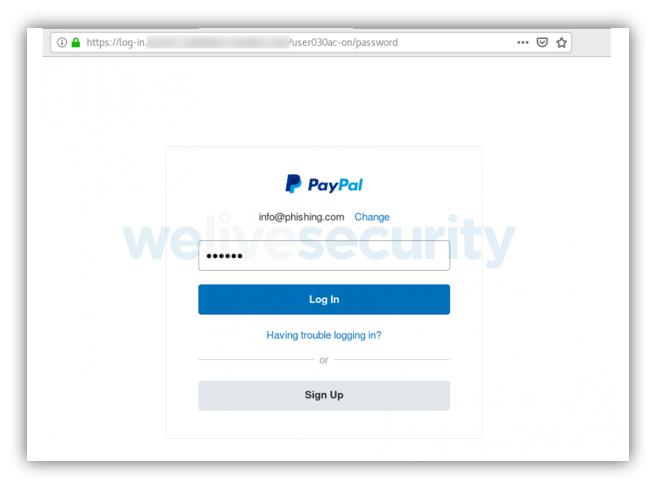
Once You’re Hooked: Going Beyond Your Credentials
You know what happens when you click on the Log In button after entering — er, giving away — your credentials, don’t you? However, your PayPal user information is not the only thing the phishers are after in this particular PayPal phishing scam. Once you log in, you’re asked to verify your account. Like the previous page, this page, too, is written in poor English. It prompts you to click on the Continue to PayPal button.
Once you click on that button, the next phase of this PayPal phishing email scam takes you to a series of web pages that ask you for your personal information such as home address and financial information. In the end, you’re once again asked to enter your PayPal credentials to “link an email account.” Check out the screenshots for the details.
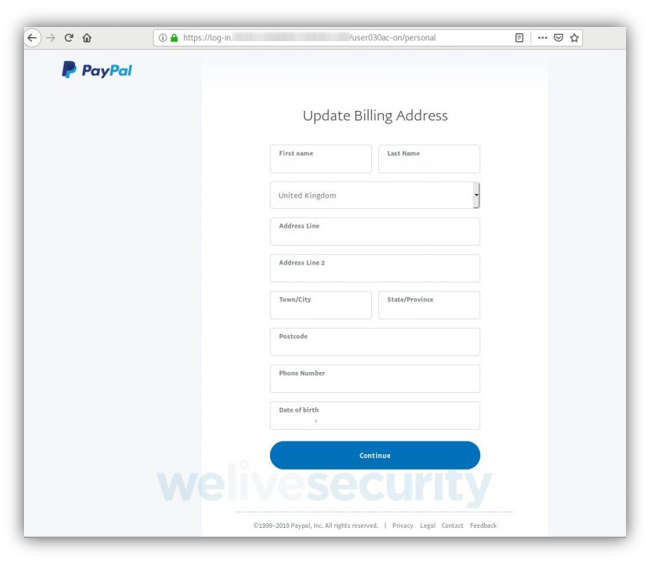
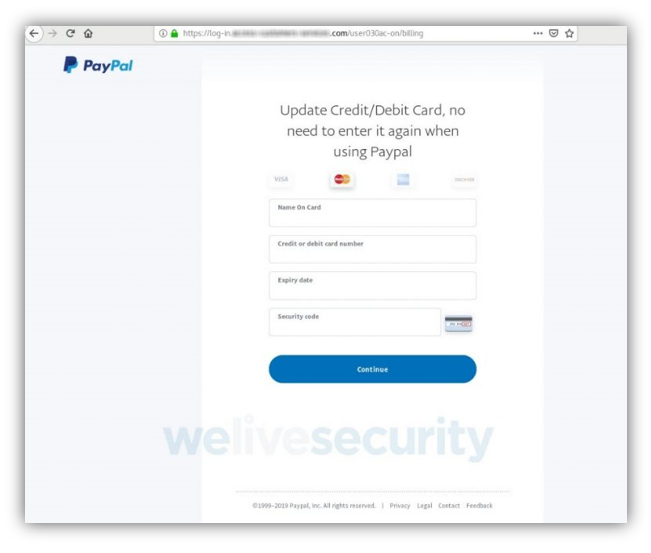
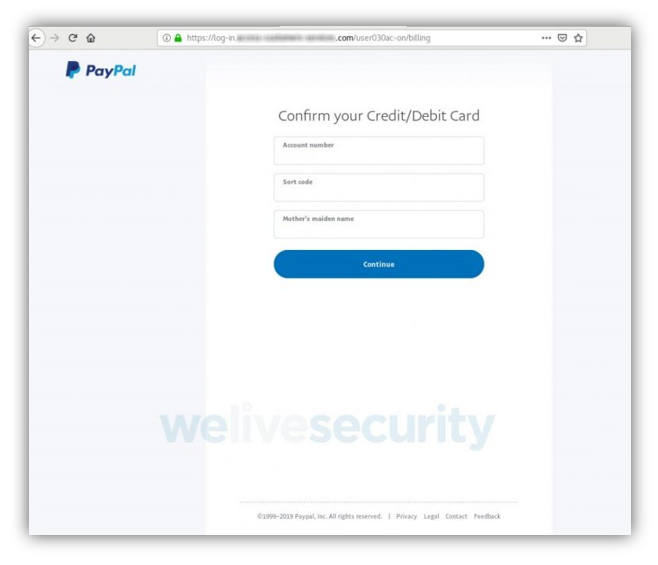
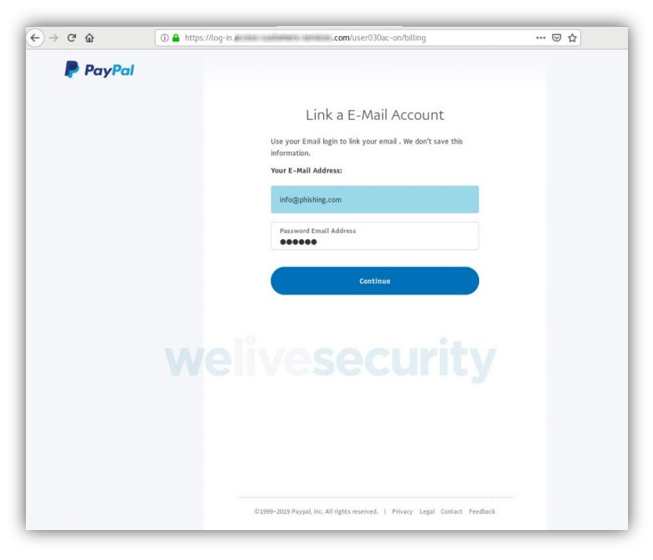
Once you do all of this, then a message displays that tells you that you’ve successfully restored your account. However, this couldn’t be further from the truth — what you have done is virtually wrap up your identity into a nice, pretty little package and handed it over to the cybercriminal. Now, your information is available for them to misuse through various forms of fraud. That’s the outcome of the latest PayPal phishing email scam.
A Final Word
No matter how we curse hackers and fraudsters, we have to acknowledge that they’re quite smart (barring their English) when it comes to fooling us. They know our pain points, they know what our brains respond to specific situations, and they know how ignorant or unobservant we can be. We’re like fish taking the shiny bait they throw out to capture us. Now you know why they call it “phish”ing.
No matter how smart cybercriminals are, we can always be a step ahead of them. All we need is a little bit of cyber security awareness and to exercise our skills of observation. No phishing scam in the world can fool you if you are vigilant. Remember, a phisher is nothing more than a poor man’s magician.






































![A Look at 30 Key Cyber Crime Statistics [2023 Data Update]](https://www.thesslstore.com/blog/wp-content/uploads/2022/02/cyber-crime-statistics-feature2-75x94.jpg)












5 Ways to Determine if a Website is Fake, Fraudulent, or a Scam – 2018
in Hashing Out Cyber SecurityHow to Fix ‘ERR_SSL_PROTOCOL_ERROR’ on Google Chrome
in Everything EncryptionRe-Hashed: How to Fix SSL Connection Errors on Android Phones
in Everything EncryptionCloud Security: 5 Serious Emerging Cloud Computing Threats to Avoid
in ssl certificatesThis is what happens when your SSL certificate expires
in Everything EncryptionRe-Hashed: Troubleshoot Firefox’s “Performing TLS Handshake” Message
in Hashing Out Cyber SecurityReport it Right: AMCA got hacked – Not Quest and LabCorp
in Hashing Out Cyber SecurityRe-Hashed: How to clear HSTS settings in Chrome and Firefox
in Everything EncryptionRe-Hashed: The Difference Between SHA-1, SHA-2 and SHA-256 Hash Algorithms
in Everything EncryptionThe Difference Between Root Certificates and Intermediate Certificates
in Everything EncryptionThe difference between Encryption, Hashing and Salting
in Everything EncryptionRe-Hashed: How To Disable Firefox Insecure Password Warnings
in Hashing Out Cyber SecurityCipher Suites: Ciphers, Algorithms and Negotiating Security Settings
in Everything EncryptionThe Ultimate Hacker Movies List for December 2020
in Hashing Out Cyber Security Monthly DigestAnatomy of a Scam: Work from home for Amazon
in Hashing Out Cyber SecurityThe Top 9 Cyber Security Threats That Will Ruin Your Day
in Hashing Out Cyber SecurityHow strong is 256-bit Encryption?
in Everything EncryptionRe-Hashed: How to Trust Manually Installed Root Certificates in iOS 10.3
in Everything EncryptionHow to View SSL Certificate Details in Chrome 56
in Industry LowdownPayPal Phishing Certificates Far More Prevalent Than Previously Thought
in Industry Lowdown