Document Signing Benefits Businesses By Boosting Security and Efficiency
By Applying Digital Signatures with Document Signing Certificates, Organizations Are Able to Ensure Document Integrity While Saving Time & Cutting Costs
How’s this sound – print out your document, find the approver in the office, get them to sign your document, scan it, archive it, and then email it to its ultimate destination. Seems like quite a bit of work just for a squiggly line on a piece of paper, doesn’t it?
Just as we’ve seen the paperless office become the norm, more and more businesses around the world have turned to electronic signatures for the benefits they provide. Paperless workflows save time and resources while boosting client confidence
However, your standard, run-of-the-mill electronic signature just doesn’t cut it when it comes to security. This is especially true when dealing with use cases that involve sensitive information or regulated processes. When an electronic signature just won’t do, digital signatures are the answer.
Digital signatures generated by document signing certificates differ from electronic signatures because they employ PKI-based certificates that are issued by a trusted third party, AKA certificate authorities. The CA validates the requester’s identity and then issues a document signing certificate on a USB token. The encryption employed is virtually impossible to crack, which is why digital signatures are considered the most secure type of electronic signature.
These signatures are just like traditional ink signatures in that they’re legally binding and unique to every signer. They go a step further than that, though. Document signing benefits businesses by providing audit trails, verifying the identity of the creator, and applying a timestamp that shows when the signature was made. They also act as a tamper-evident seal, offering an indicator if the document has been altered since signing.
So, how does the document signing process work? What document signing benefits do organizations receive? And which industries and use cases need them most?
Let’s hash it out.
How Does Document Signing Work?
Document signing is a simple and straightforward process that only takes a few minutes. The exact steps depend on which program you’ve used to create your document, but the general process is the same.
As we touched on earlier, document signing certificates use PKI to create the digital signature. Two strings, the public and private key, are generated via a cryptographic algorithm, and work together to generate the digital signature.
Let’s say Bob wants to send a file to Jane. The signing process works as follows:
- Bob selects a file to digitally sign, opens it, and follows the procedure for that specific program to apply a digital signature.
- A hash value of the file’s contents is generated.
- The hash value is encrypted with Bob’s private key, thus creating the digital signature.
- Bob sends the file, which includes the digital signature, to Jane.
- Jane receives the file, and whichever program is used to view the file identifies that the document contains a digital signature.
- Jane’s computer decrypts the digital signature using Bob’s public key.
- Jane’s computer re-generates the hash and compares it to the hash that was in Bob’s encrypted message.
- The values are compared, and if they match then the document is legitimate and hasn’t been tampered with.
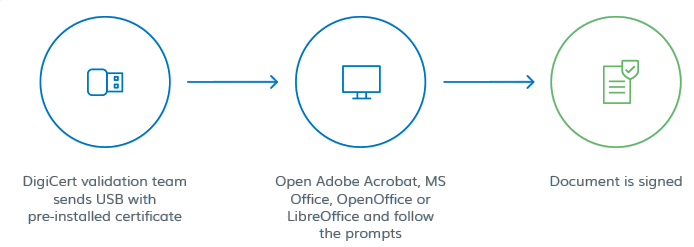
What Does a Signed Document Look Like?
Here’s what a signed Adobe PDF looks like:
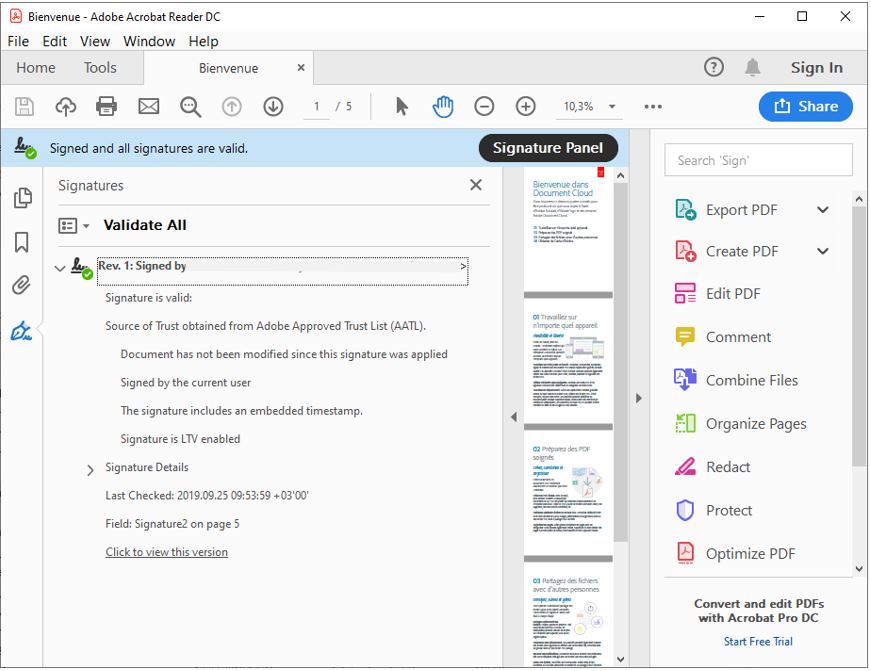
And here’s an example of a signed Word document:
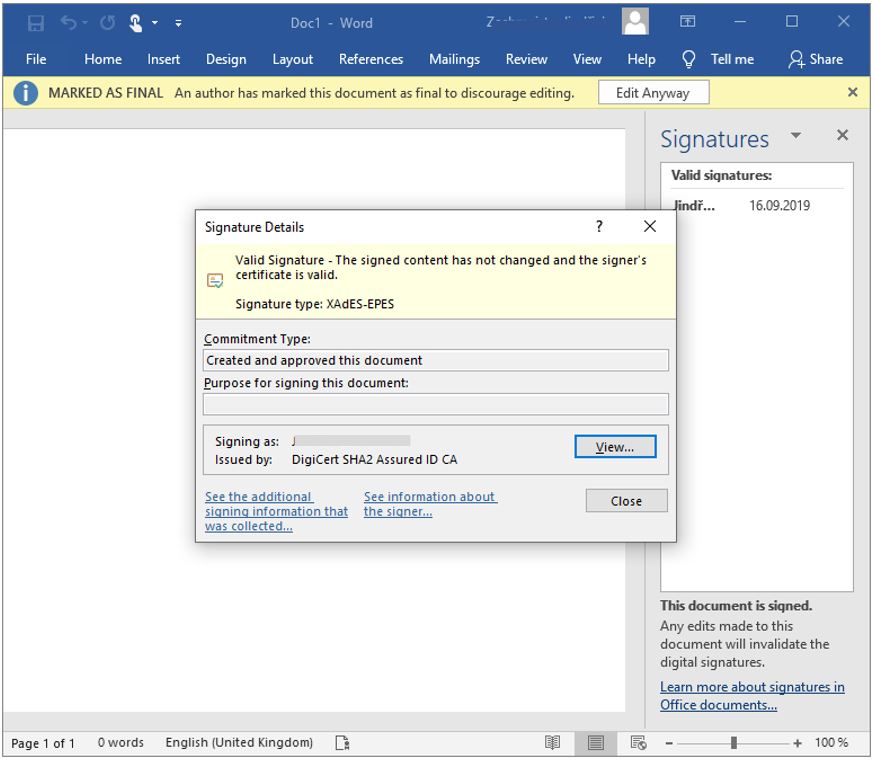
Document Signing Benefits
Now you know how document signing works, but now comes the real reason you’re here – document signing benefits. Here’s why they’ve already become a popular choice for both SMBs and large enterprises all over the globe:
Efficiency and Accuracy – Document signing saves time and reduces errors that occur when processing documents. A study from FinancesOnline revealed the following improvements when document signing was implemented:
- Total cost savings of 55-78% when taking into account material, administration, shipping, and subscription costs.
- 37 minutes vs 5 days – the time difference between obtaining digital signatures and traditional signatures
- 80% error reduction
- 85% productivity improvement
- $20 average savings per document
- 22,000 hours saved annually
Flexibility – Document signing certificates let you apply digital signatures to the most commonly used file types, including those from Microsoft Office, Adobe, LibreOffice, and OpenOffice.
Legally Binding – The digital signatures created by document signing certificates carry with them the same legal status as traditional paper-and-ink signatures. This includes non-repudiation – which means the signer can’t deny having signed it, and intent can be proved in court. Some of the laws and regulations that digital signatures satisfy include:
- The 1996 United Nations Commission on International Trade Law Model Law on Electronic Commerce, adopted by over 60 nations.
- The U.S Federal ESIGN Act, which made digital signatures legally equivalent to ink signatures.
- The EU’s electronic IDentification, Authentication and Trust Services (eIDAS) Act of 2014, which is the standard for digital signatures and electronic identification in the EU.
It’s why 81% of businesses consider e-signatures to be the most essential aspect of their legal operations.
Tamper-Evident – Digital signatures act much like the shrink-wrap that’s applied to physical products on store shelves. If someone tampers with the product between the factory and you purchasing it, then you’ll be able to tell. The same applies here, thus ensuring the integrity of your document.
Two-Factor Authentication – With document signing certificates, you’re getting an additional layer of security to go with your signature. It’s even more secure than a traditional signature because the digital signature creation process requires both a password and a physical, encrypted USB token to work.
No Expiration Date – By applying a timestamp to your digital signature, you can ensure that it will never expire, even if the certificate originally used to sign it is no longer valid. If the document is changed after the original document signing certificate has expired, you will still be able to tell if the document has been modified.
Unique – Just like your ink signature, your document signing is unique to you and you alone, thus validating your identity.
Improved Customer Experience – If your customers are signing documents, then digital signatures will help boost satisfaction rates. They’re easy to apply from anywhere and at any time, and save customers’ time. In fact, DocuSign found that they provide a 500% customer loyalty increase.
Eco-Friendly – Customers are becoming increasingly concerned with the environment and how organizations are reducing their impact. Digital signatures help combat the $8 billion that U.S. businesses waste each year on paper documents, and digital signatures can save as many as 2.5 billion trees by 2040.
Who Needs Document Signing Certificates?
Any organization that handles sensitive information on a regular basis should be using document signing certificates in order to maintain the highest level of integrity and security for their data. Many industries also have regulations in place that require companies to maintain compliance with some sort of signature requirements. Document signing certificates ensure that your signatures will stand up to legal and regulatory scrutiny in use cases such as:
- Investment/private banking
- Education records
- Loan applications
- Insurance documents
- Legal documents
- Medical records
- HR records
- Engineering approvals
- EU laws and regulations
- Account openings
- Sales agreements
- Government documents
- Shipping documents
A Superior Signature for the Modern World
Document signing certificates give users the best of both worlds – the convenience of electronic signatures and security that’s even superior to ink signatures. If your organization handles any kind of sensitive information, then they’re an absolute must for maintaining document integrity and verifying the creator’s identity. Not only are all these document signing benefits nice to have, but an increasing number of laws and regulations are requiring them. By adopting document signing certificates today, you’ll have a powerful, easy-to-use tool for protecting both your business and the customers you serve.





































![A Look at 30 Key Cyber Crime Statistics [2023 Data Update]](https://www.thesslstore.com/blog/wp-content/uploads/2022/02/cyber-crime-statistics-feature2-75x94.jpg)














5 Ways to Determine if a Website is Fake, Fraudulent, or a Scam – 2018
in Hashing Out Cyber SecurityHow to Fix ‘ERR_SSL_PROTOCOL_ERROR’ on Google Chrome
in Everything EncryptionRe-Hashed: How to Fix SSL Connection Errors on Android Phones
in Everything EncryptionCloud Security: 5 Serious Emerging Cloud Computing Threats to Avoid
in ssl certificatesThis is what happens when your SSL certificate expires
in Everything EncryptionRe-Hashed: Troubleshoot Firefox’s “Performing TLS Handshake” Message
in Hashing Out Cyber SecurityReport it Right: AMCA got hacked – Not Quest and LabCorp
in Hashing Out Cyber SecurityRe-Hashed: How to clear HSTS settings in Chrome and Firefox
in Everything EncryptionRe-Hashed: The Difference Between SHA-1, SHA-2 and SHA-256 Hash Algorithms
in Everything EncryptionThe Difference Between Root Certificates and Intermediate Certificates
in Everything EncryptionThe difference between Encryption, Hashing and Salting
in Everything EncryptionRe-Hashed: How To Disable Firefox Insecure Password Warnings
in Hashing Out Cyber SecurityCipher Suites: Ciphers, Algorithms and Negotiating Security Settings
in Everything EncryptionThe Ultimate Hacker Movies List for December 2020
in Hashing Out Cyber Security Monthly DigestAnatomy of a Scam: Work from home for Amazon
in Hashing Out Cyber SecurityThe Top 9 Cyber Security Threats That Will Ruin Your Day
in Hashing Out Cyber SecurityHow strong is 256-bit Encryption?
in Everything EncryptionRe-Hashed: How to Trust Manually Installed Root Certificates in iOS 10.3
in Everything EncryptionHow to View SSL Certificate Details in Chrome 56
in Industry LowdownPayPal Phishing Certificates Far More Prevalent Than Previously Thought
in Industry Lowdown