How to Encrypt your Facebook Messages
A detailed guide on how to enable encryption on your Facebook messages
Like many other misconceptions people have about the internet, you probably think that your Facebook messages are secure. They’re really not. Depending on what device you’re using and your network configurations, your Facebook messages might not actually be secure at all.
But there is a way to encrypt them.
Unfortunately, Facebook hasn’t made this feature easily accessible. And frankly, the entire concept of there being a hidden way to encrypt them in the first place really seems to beg the question: why isn’t this a default setting?
But that’s an entire discussion for another day. You didn’t come here to wax philosophical about personal privacy and web security best practices, did you? No, you just want to know how to encrypt your Facebook messages. So here goes:
A Step-by-Step guide on how to Encrypt Facebook Messages
Facebook rolled out its “Secret” messages feature back in July. At that point it was still in almost a beta form, but now it’s fully fleshed out, which means you can begin encrypting your messages. Here’s how:
Step 1: Open Facebook Messenger to the home screen.
Facebook is going to give you a brief explanation of “Secret Conversations.
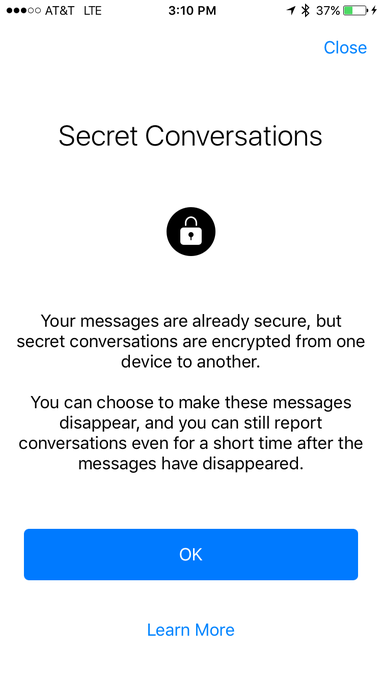
Step 2: Select “Compose Message”
This one is self-explanatory—it’s going to send you to the screen where you can start writing a message to someone.
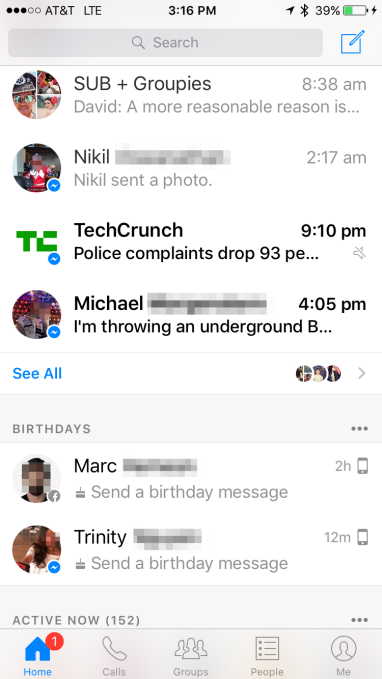
Step 3: Select “Secret” in the top right corner
Secret messages are more secure, and disable features like geolocation. Don’t worry, you’ll still be able to add pictures and emojis.
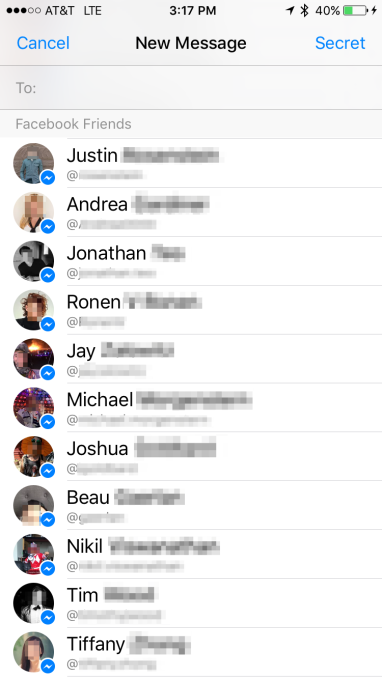
Step 4: Select the Person You’d Like to Have an Encrypted Conversation With
If you’re about to discuss sensitive information, like state secrets or the location of the Lindbergh baby, you should do so over encrypted channels.
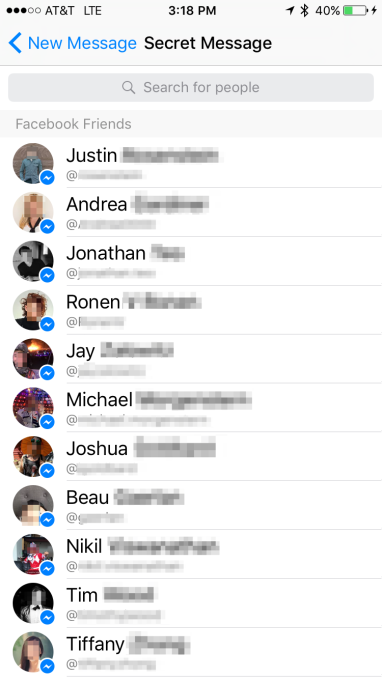
Step 5: Select the Device You’re On as the Default Device
Secret messages – can we all agree that’s a really silly name for them? – won’t appear on any device except for the default one. So select the device you’re currently using (we suggest your phone) as the default for sending and receiving your super-secret communiques.
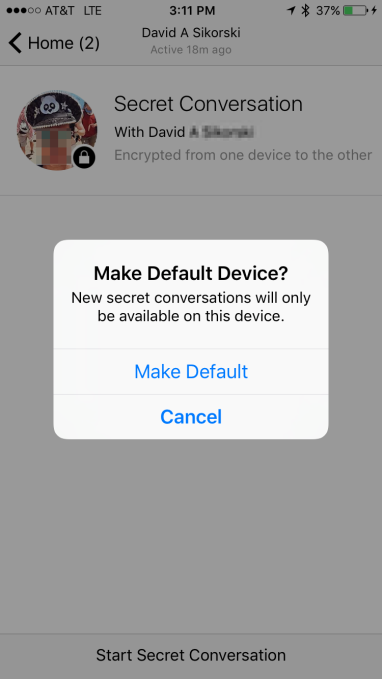
Congratulations! Now any message you send from this device will be end-to-end encrypted! Which means only the recipient and sender can read these messages. Facebook says it doesn’t read your messages, and maybe you even believe that—but now Facebook couldn’t read them even if they wanted to. Your messages also can’t be subpoenaed by law enforcement.
But, if you’re still worried about your message security, there is one last option to make your super-secret encrypted messages even more secure!
Bonus Step: Set Messages to Self-Destruct!
That’s right, if you’re really security-conscious, there’s a setting that will cause your messages to delete themselves a set period of time after they’re read.
To access this option, choose “set timer” and select a timeframe between 5 seconds and 24 hours for the messages to self-destruct in.
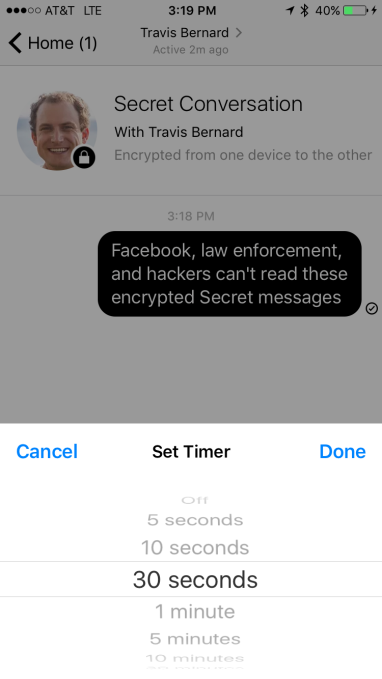
Boom! From now on your messages are safe from prying eyes!





































![A Look at 30 Key Cyber Crime Statistics [2023 Data Update]](https://www.thesslstore.com/blog/wp-content/uploads/2022/02/cyber-crime-statistics-feature2-75x94.jpg)












5 Ways to Determine if a Website is Fake, Fraudulent, or a Scam – 2018
in Hashing Out Cyber SecurityHow to Fix ‘ERR_SSL_PROTOCOL_ERROR’ on Google Chrome
in Everything EncryptionRe-Hashed: How to Fix SSL Connection Errors on Android Phones
in Everything EncryptionCloud Security: 5 Serious Emerging Cloud Computing Threats to Avoid
in ssl certificatesThis is what happens when your SSL certificate expires
in Everything EncryptionRe-Hashed: Troubleshoot Firefox’s “Performing TLS Handshake” Message
in Hashing Out Cyber SecurityReport it Right: AMCA got hacked – Not Quest and LabCorp
in Hashing Out Cyber SecurityRe-Hashed: How to clear HSTS settings in Chrome and Firefox
in Everything EncryptionRe-Hashed: The Difference Between SHA-1, SHA-2 and SHA-256 Hash Algorithms
in Everything EncryptionThe Difference Between Root Certificates and Intermediate Certificates
in Everything EncryptionThe difference between Encryption, Hashing and Salting
in Everything EncryptionRe-Hashed: How To Disable Firefox Insecure Password Warnings
in Hashing Out Cyber SecurityCipher Suites: Ciphers, Algorithms and Negotiating Security Settings
in Everything EncryptionThe Ultimate Hacker Movies List for December 2020
in Hashing Out Cyber Security Monthly DigestAnatomy of a Scam: Work from home for Amazon
in Hashing Out Cyber SecurityThe Top 9 Cyber Security Threats That Will Ruin Your Day
in Hashing Out Cyber SecurityHow strong is 256-bit Encryption?
in Everything EncryptionRe-Hashed: How to Trust Manually Installed Root Certificates in iOS 10.3
in Everything EncryptionHow to View SSL Certificate Details in Chrome 56
in Industry LowdownPayPal Phishing Certificates Far More Prevalent Than Previously Thought
in Industry Lowdown